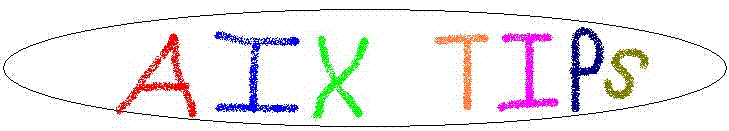
Date: March 2, 2006
HMC 5.2 is available on Fix Central (http://www-912.ibm.com/eserver/support/fixes /) In my opinion, the most important enhancement is not well documented. Call-home can now use SSL, which works with NAT firewalls. Prior to V5.2, the alternatives were dial-up or VPN Internet connections.
For more information on setting up "call home", please see:
http://publib.boulder.ibm.com/infocenter/eserver/v1r3s/index.jsp?topic=/ipha5/aixconnect.htm
The WebSM "serial" consoles are not secure (unencrypted). For a secure console, you must log into the HMC command line, and issue the "mkvterm" command. This is not particularly easy to use, as it requires the managed system name (eg Server-9111-520-SN10348AE). The undocumented "vtmenu" command provides a much easier to use menu selecting server consoles. Use "~." to terminate sessions. (Thanks to Steve Pittman for this tip)
Configure putty's session tab to log all session output
login to HMC as hscroot, and use "vtmenu" or "mkvterm"
OPTION 1 - Selection Menu
vtmenu
use "~." to end the session
OPTION 2
mkvterm -m MANAGED_SYSTEM_NAME -p LPARNAME
To capture ipl information, use WebSM to boot LPAR.
Use above to create a vterm session with logging turned on. Use websm to "boot to open firmware prompt" for the subject LPAR Once at the open firmware prompt enter these commands (the 4th line is a period):
trap
mw enter_dbg
42
.
g
(Thanks to Bill Moraca for the last two tips!)
Bruce Spencer,
baspence@us.ibm.com
March 2, 2006