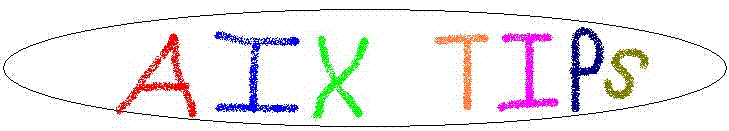
Date: October 12, 2006
Where's my HMC? The AIX comand "lsrsrc IBM.ManagementServer" identifies the partition's HMC. Here's a sample output showing the HMC is 9.72.8.217 manages partiton 9.72.8.219
# lsrsrc IBM.ManagementServer
Resource Persistent Attributes for IBM.ManagementServer
resource 1:
Name = "9.72.8.217"
Hostname = "9.72.8.217"
ManagerType = "HMC"
LocalHostname = "9.72.8.219"
ClusterTM = "9078-160"
ClusterSNum = ""
ActivePeerDomain = ""
NodeNameList = {"p520-sr2.usca.ibm.com"}
For more information, search for RMC in the AIX Documentation
Improving remote HMC performance. If you experience slow HMC performance using WebSM from a remote PC, try the following. Replace WebSM with VNC( http://www.aixtips.com/AIXtip/vnc_setup.htm ) on your PC. Start a graphics session on any AIX server local to the HMC. In the AIX session, run "wsm -host hmc hostname" to bring up the HMC console. Performance will improve significantly. Pictorially,
Replace this: PC/WebSM-----> { Remote Network } ------> HMC
With this: PC/VNC-----------> { Remote Network } ------> vnc-AIX-wsm -----> HMC
HMC Documentation: For more information on HMC's see
HMC Best Practices: http://www-03.ibm.com/servers/eserver/support/unixservers/hmc_best_practices.html
HMC Examples: http://www.redbooks.ibm.com/abstracts/redp3999.html?Open
Dual HMC Cabling for p59X: http://www.redbooks.ibm.com/abstracts/tips0537.html?Open
Supported Code Matrix: http://www14.software.ibm.com/webapp/set2/sas/f/power5cm/supportedcode.html
HMC Install/Update Images: http://www14.software.ibm.com/webapp/set2/sas/f/hmc/home.html
Thanks to Steve Pittman, John Tesch and Ron Barker for this tip!
Bruce Spencer,
baspence@us.ibm.com
October 12, 2006